Idf.py-开发步骤
0,安装 ESP32-C3 离线版本:
链接:https://pan.baidu.com/s/1bH6LZhFsVJ2r0f5nues38A
提取码:pdtl
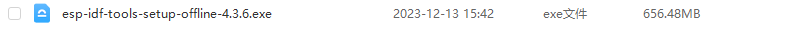
1, 进入编译环境
点击:
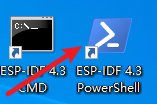
.\export.ps1 #环境变了设置,点击PowerShell默认执行了。
2, 编译 【进入到helloworld项目目录】
idf.py build
3, 设置编译环境
idf.py set-target esp32c3
4,下载 【先按Boot再按RST,最后再松开Boot】
idf.py -p com5 -b 115200 flash
5, 监视输出:
idf.py -p com5 monitor
VSCode开发步骤
1, 下载VSCode
2,安装IDF插件
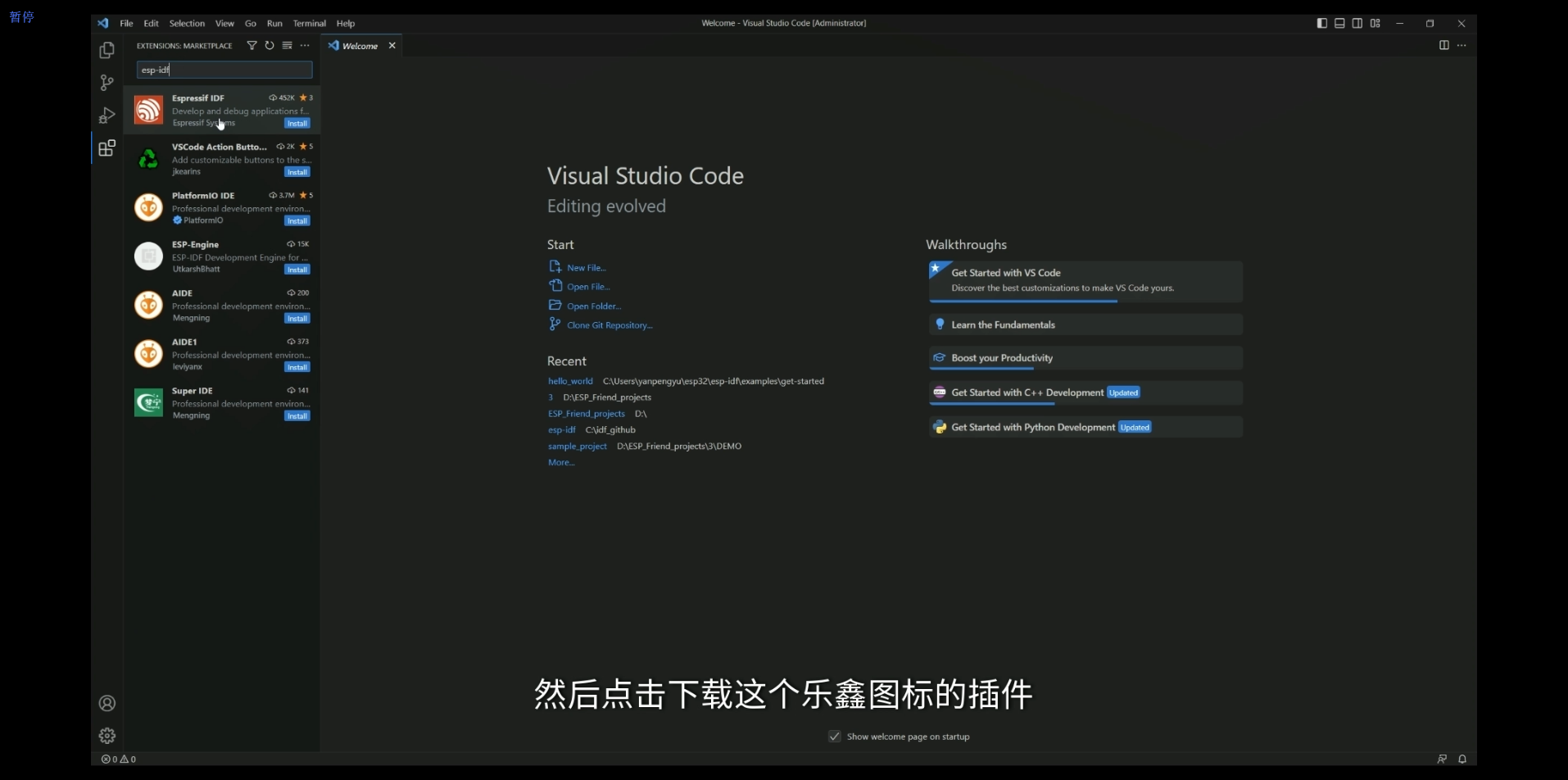
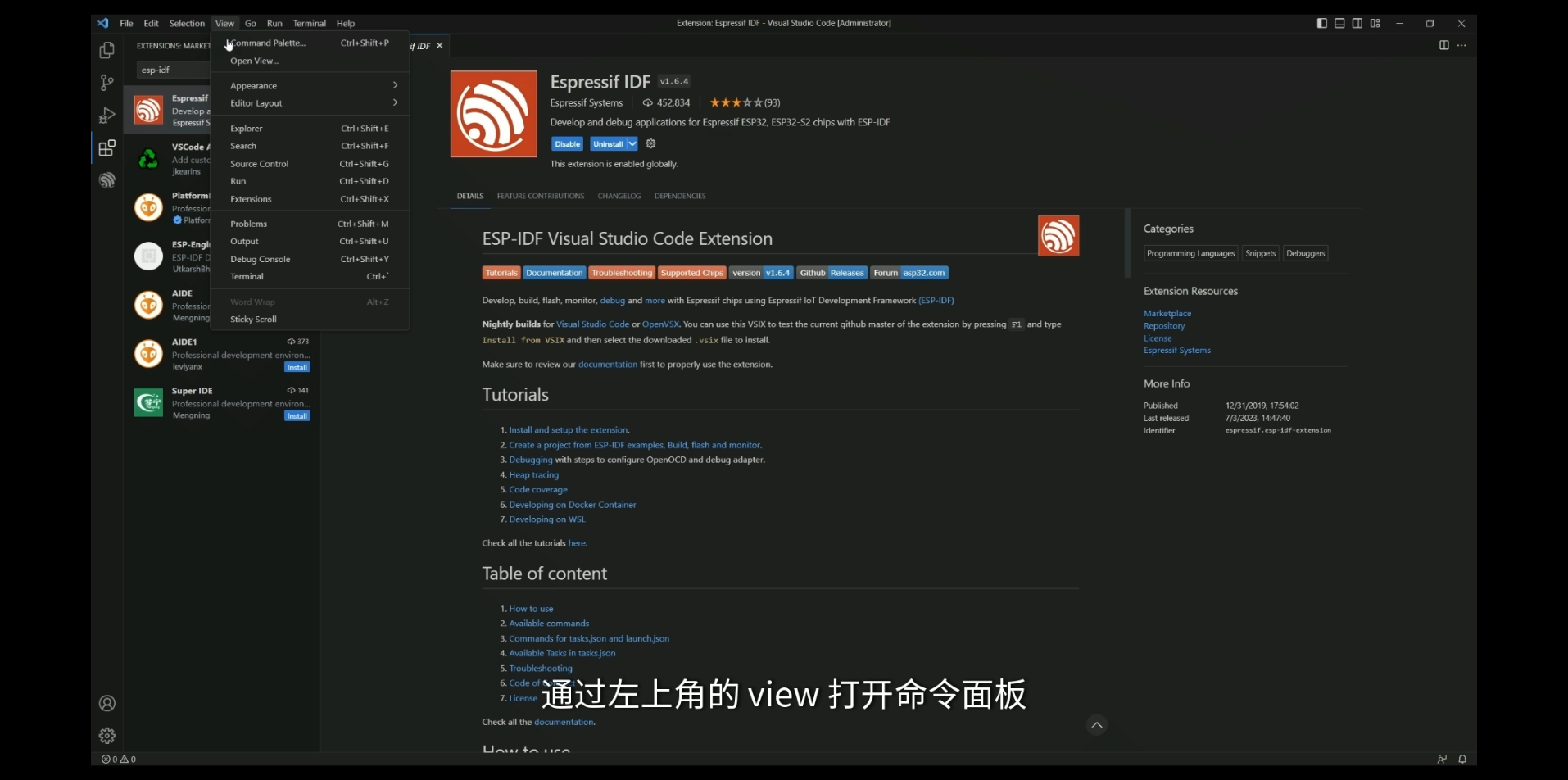
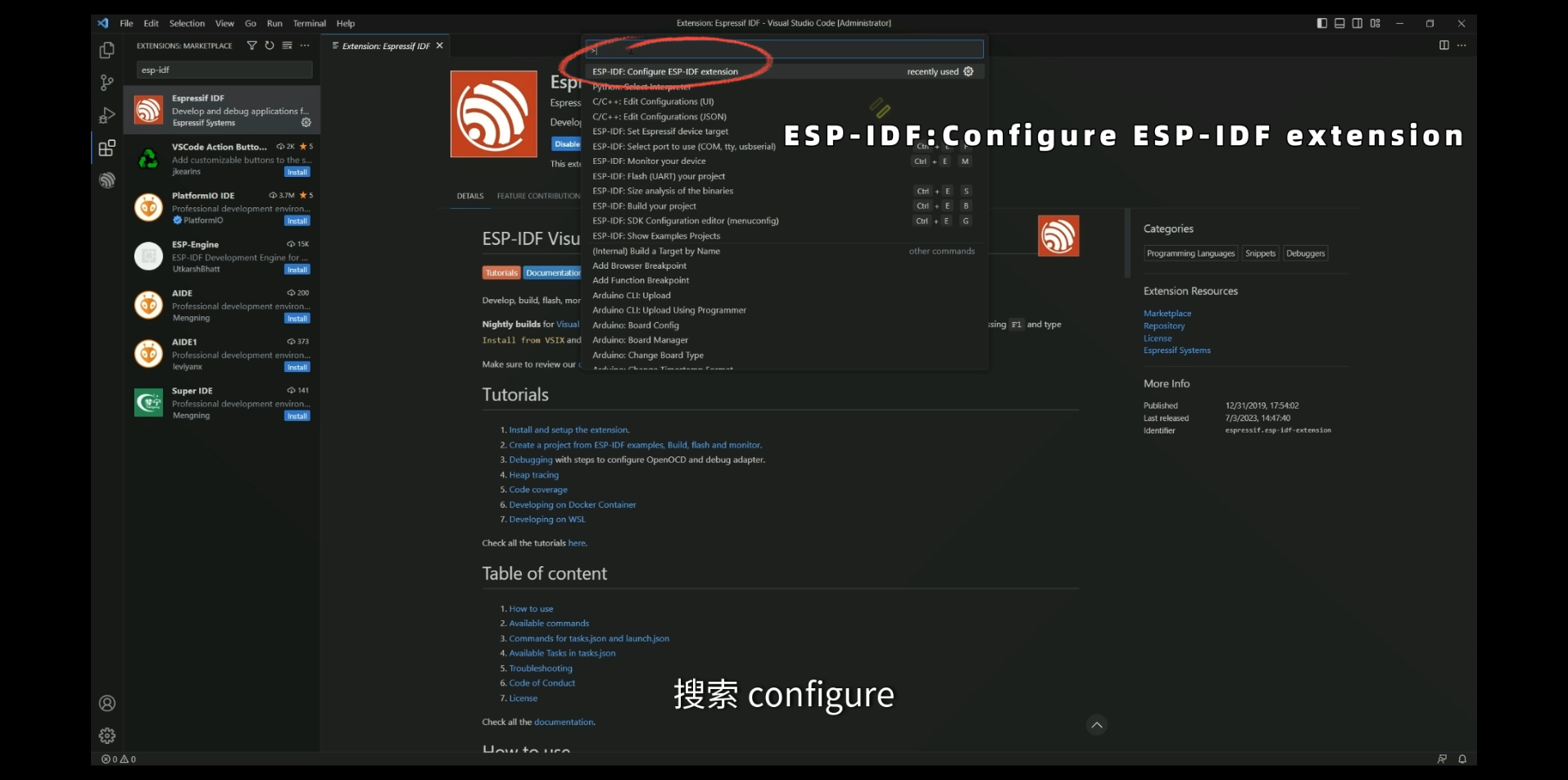
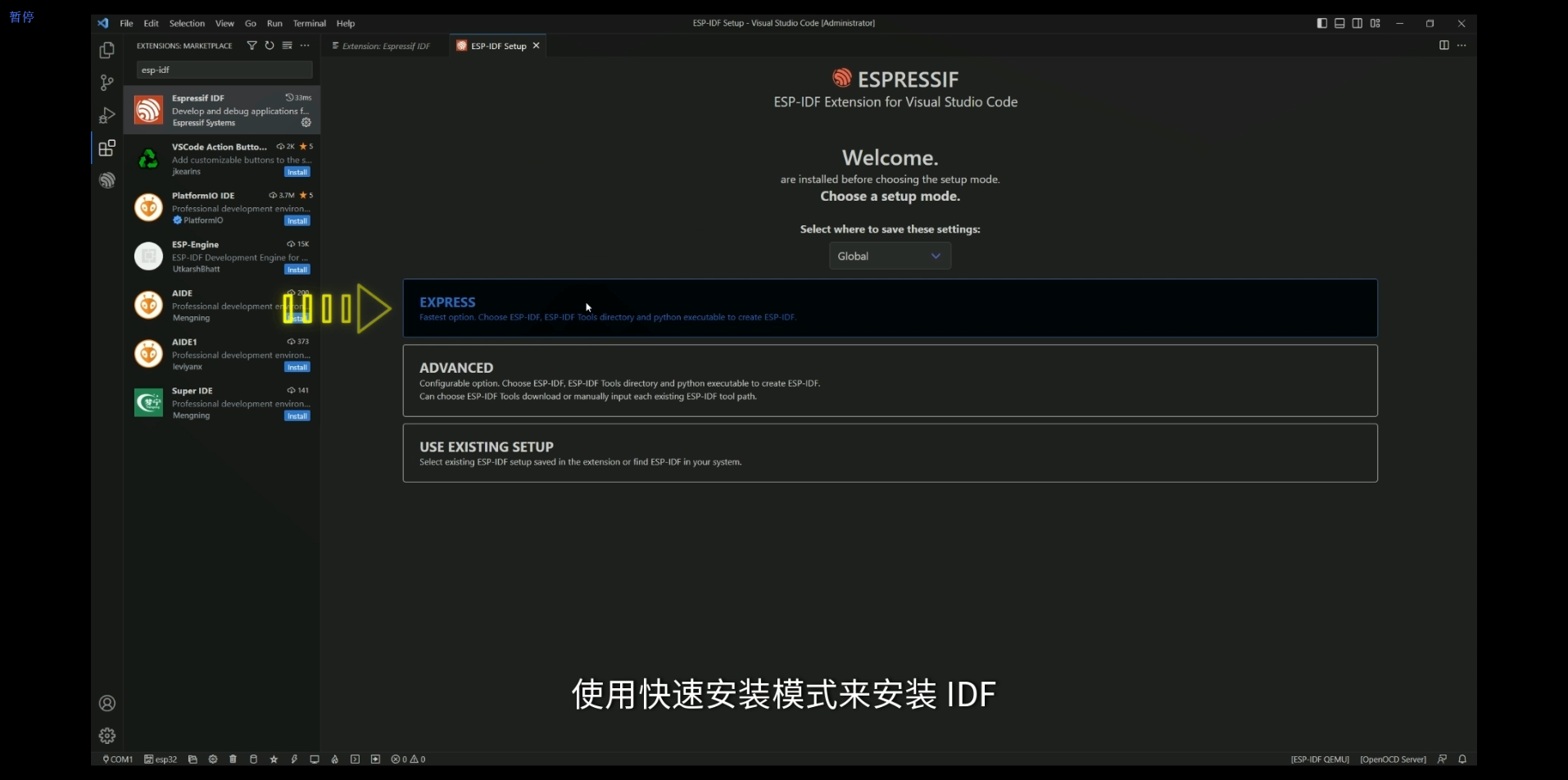
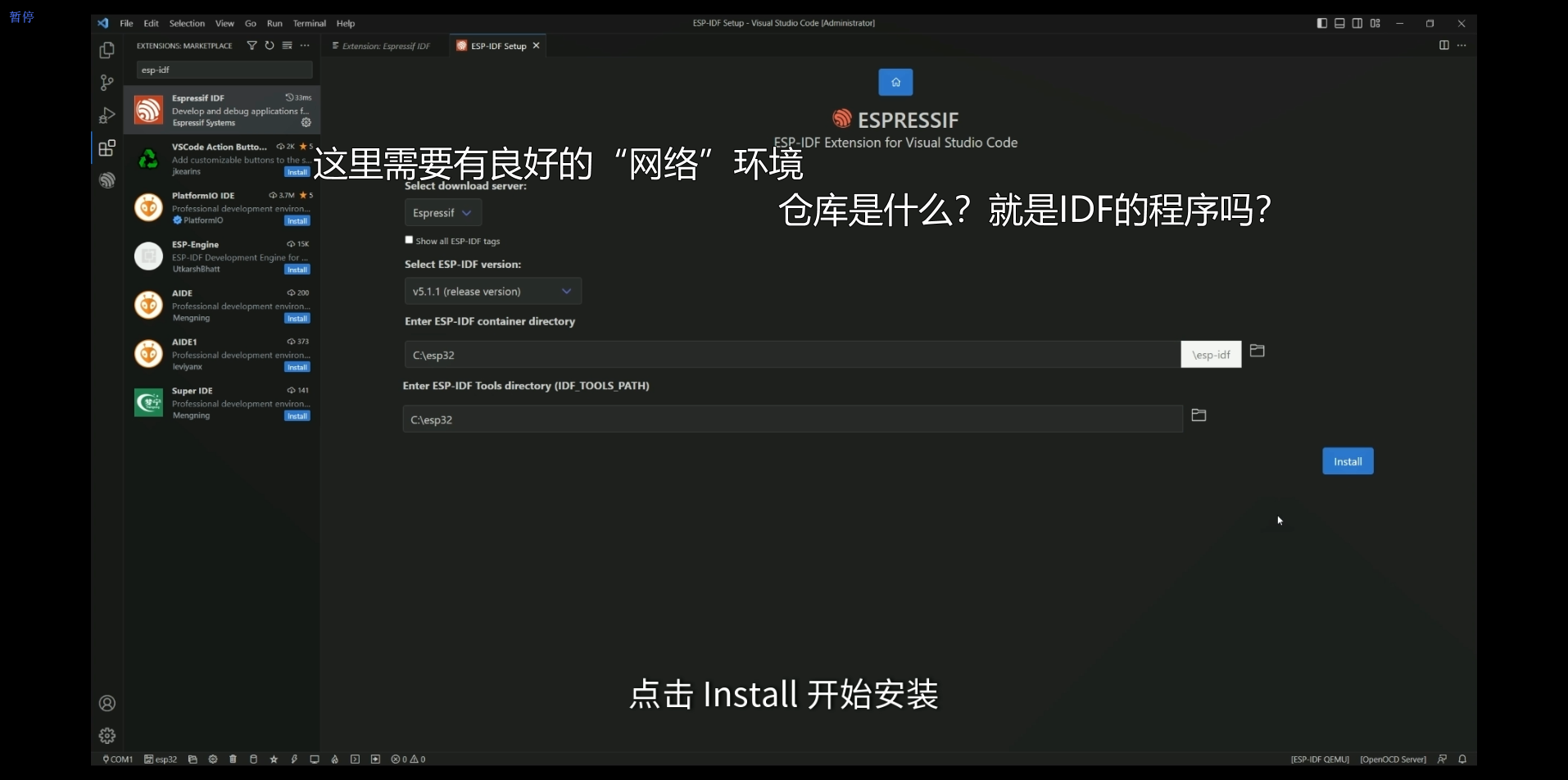
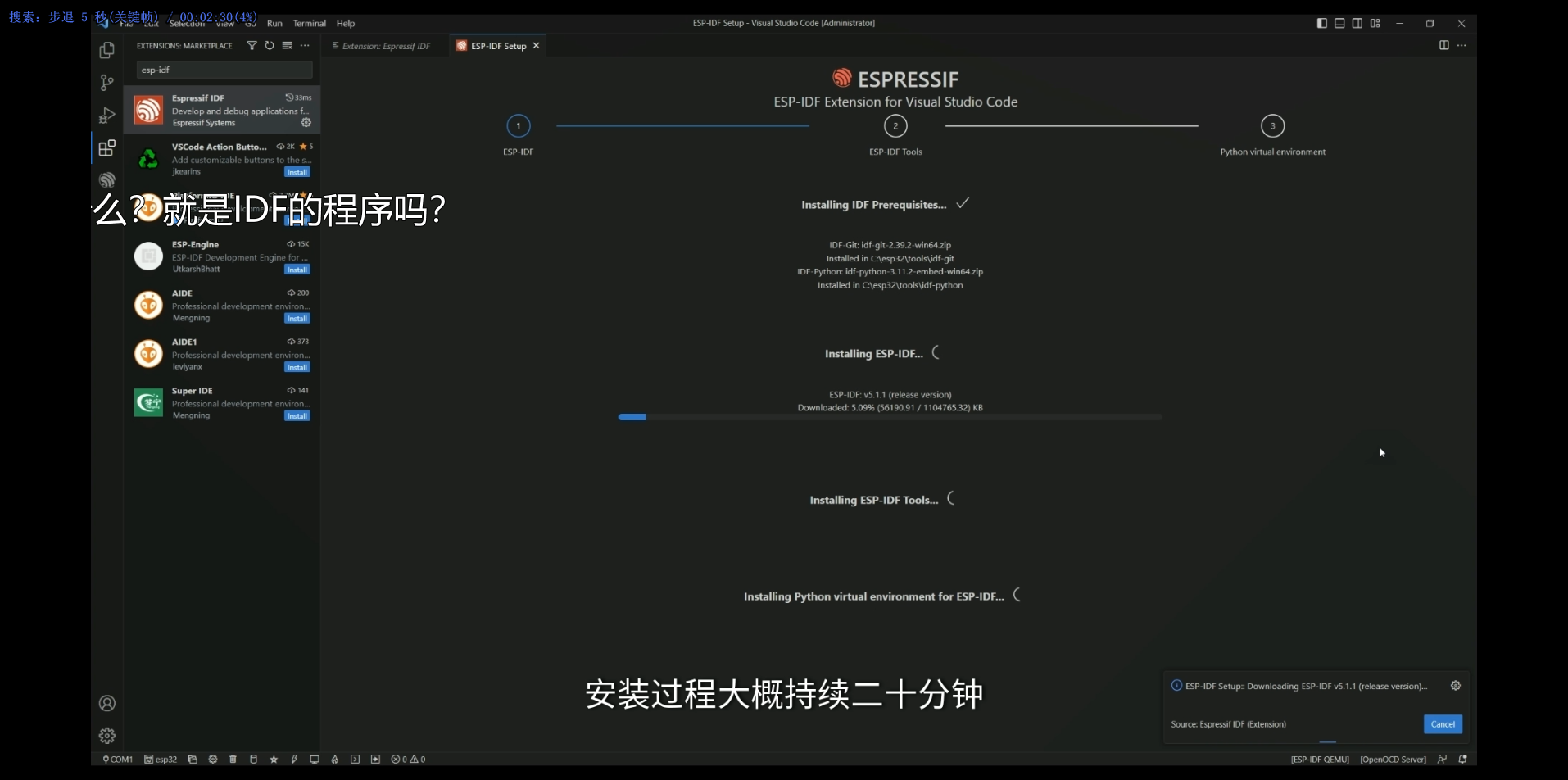
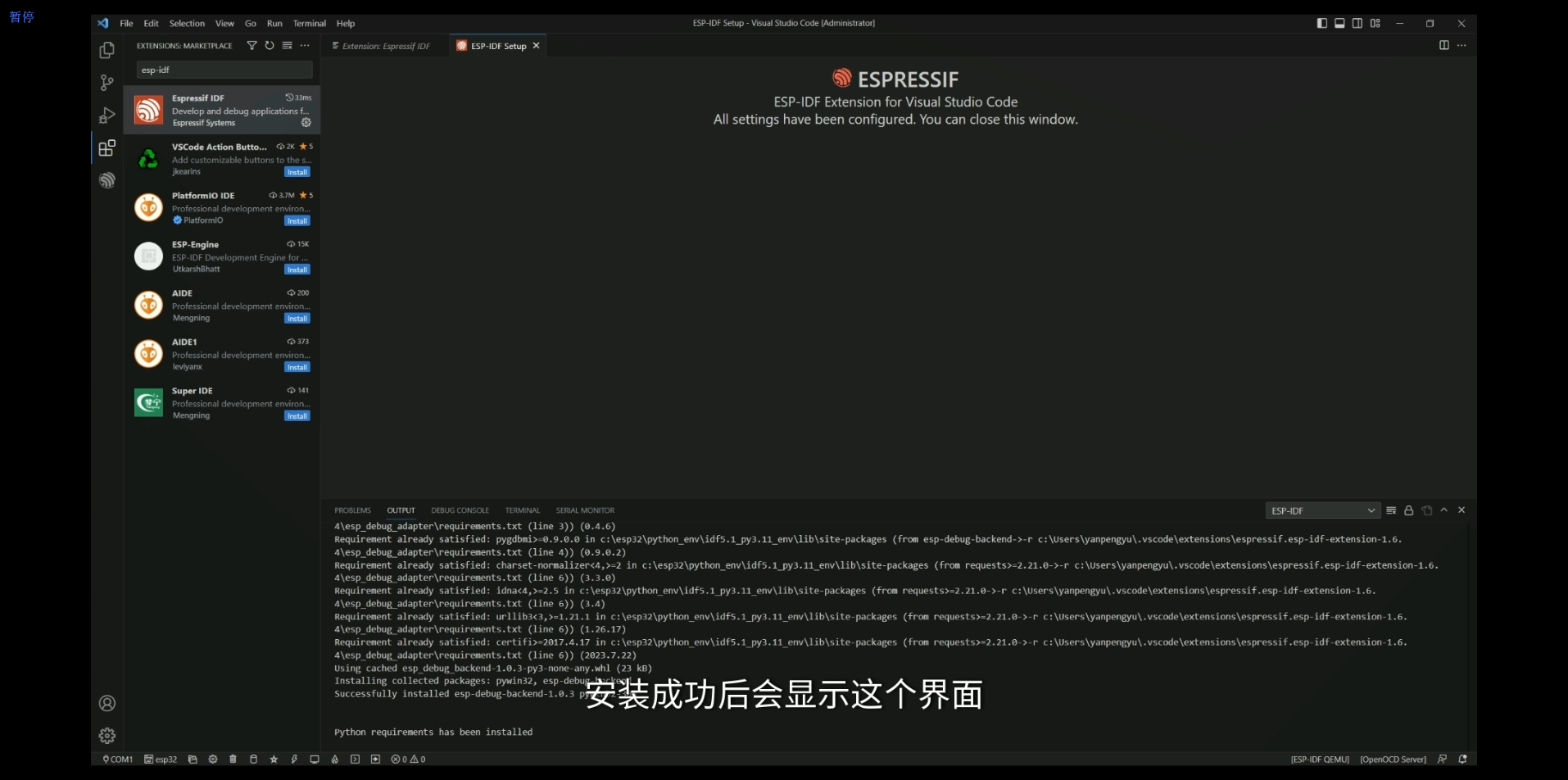
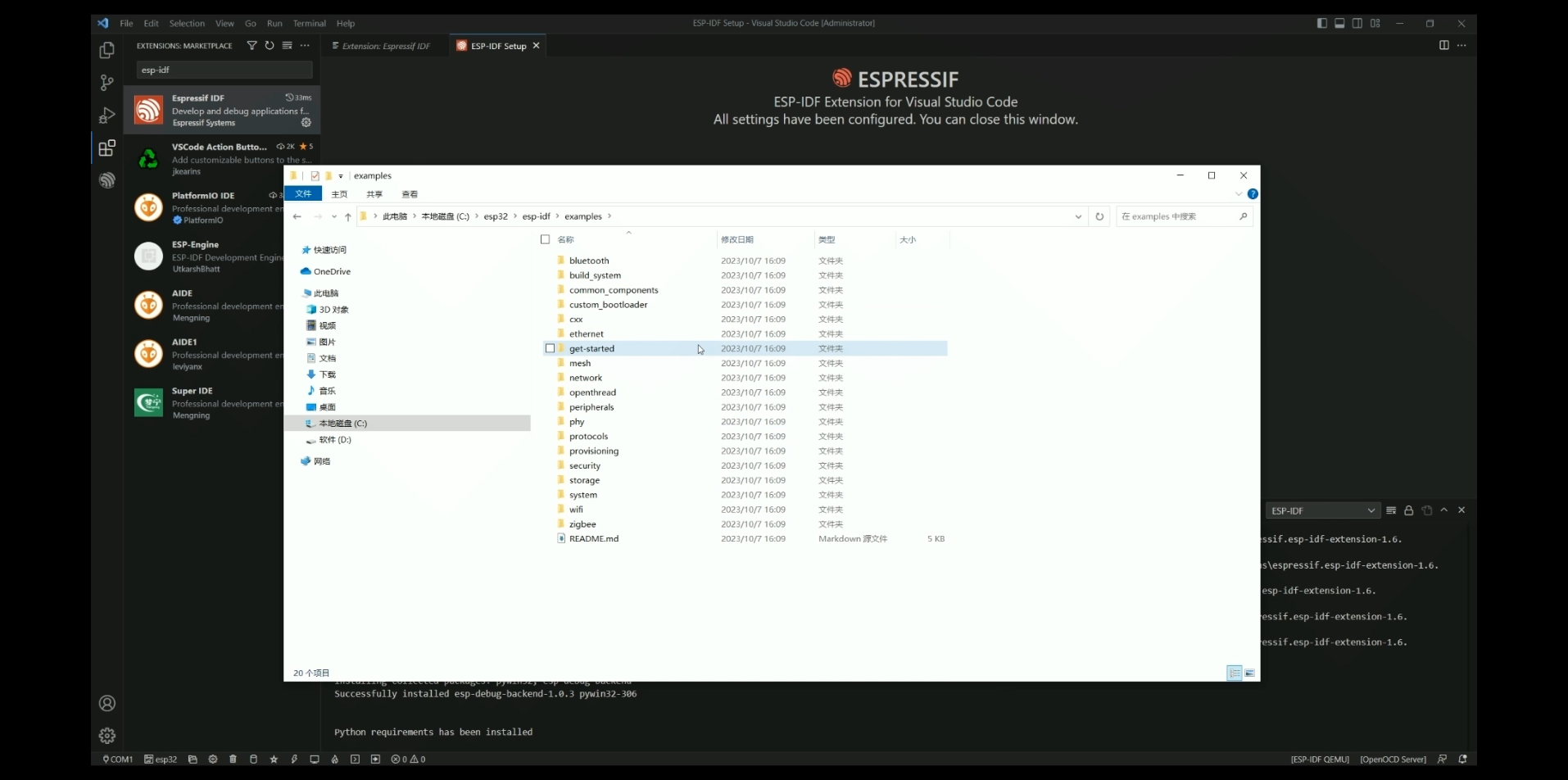
3,编译-下载-监视

开发板:ESP32-C3
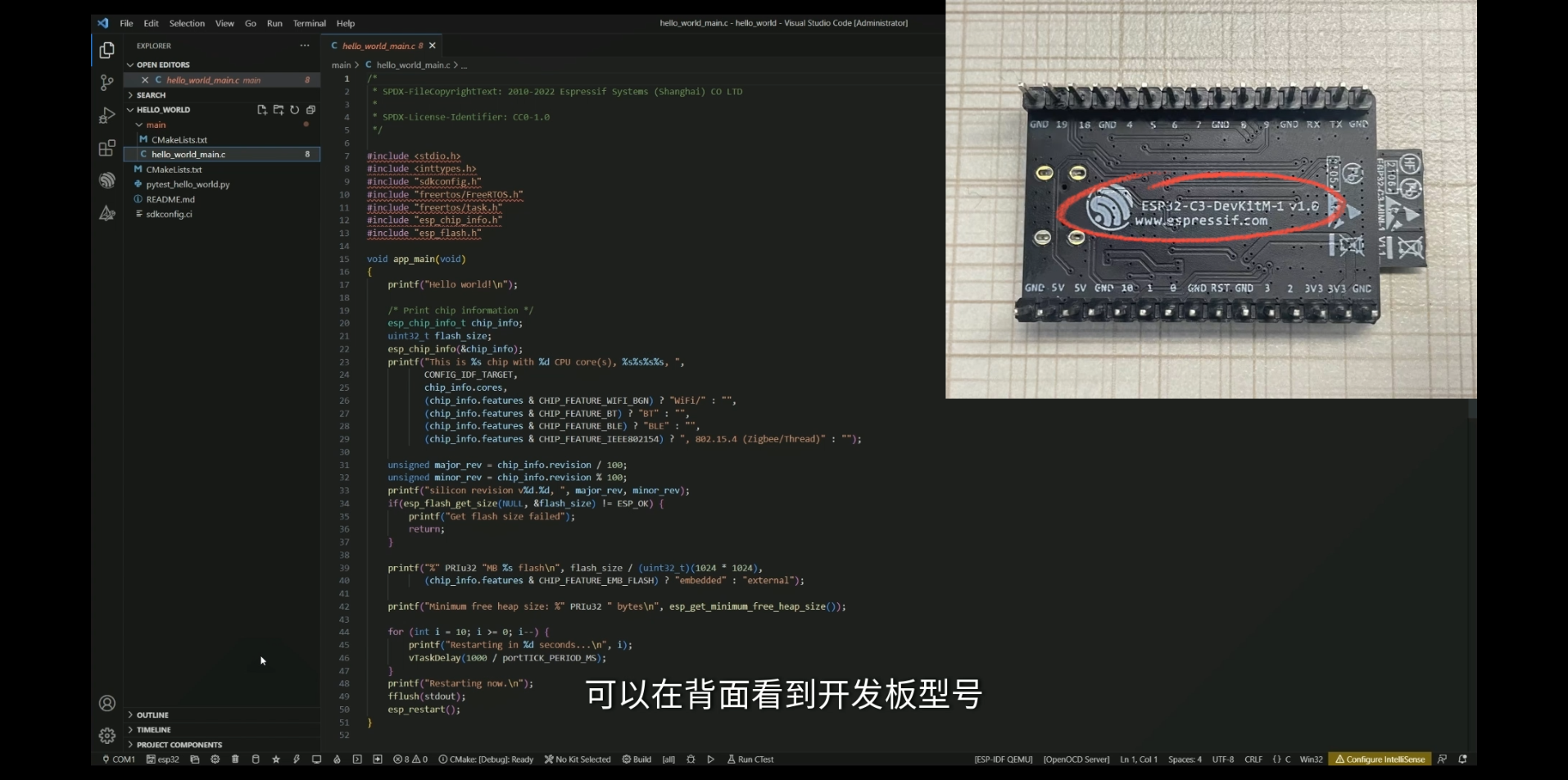
4, 测试HelloWorld
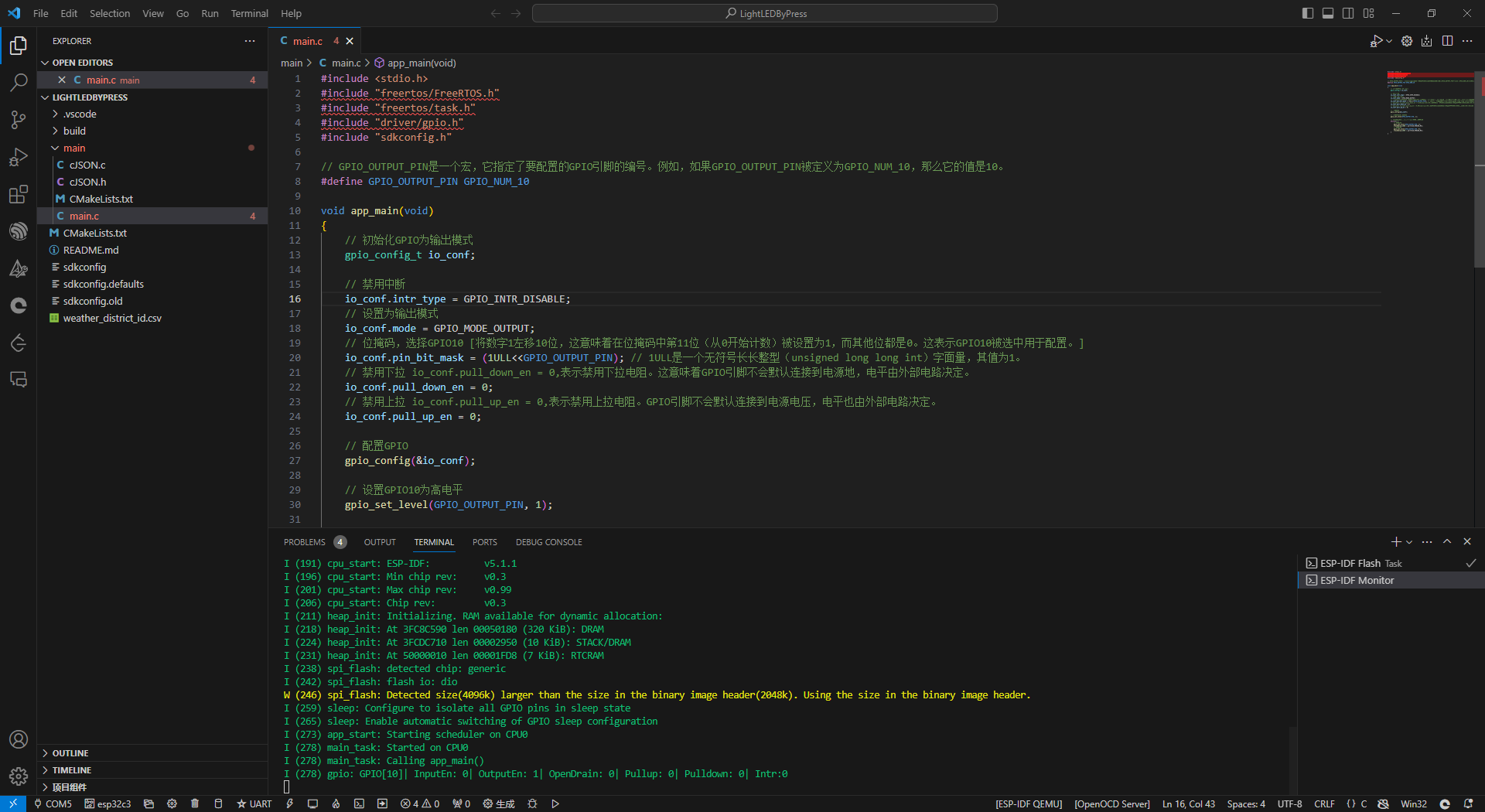
ESP32C3程序准备
点灯程序
由于代码的运行需要环境,因此将下载的代码放置在如下图所示位置:
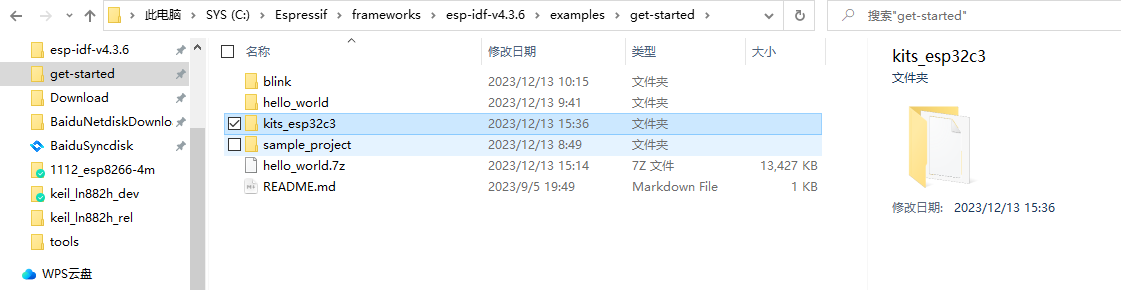
代码:kits_esp32c3: 源码适用于ESP32 C3物联网开发板,同B站“ESP32-C3 RTOS V4.3 SDK从0到1快速上手”系列视频课程同步。 (gitee.com)
目录结构:
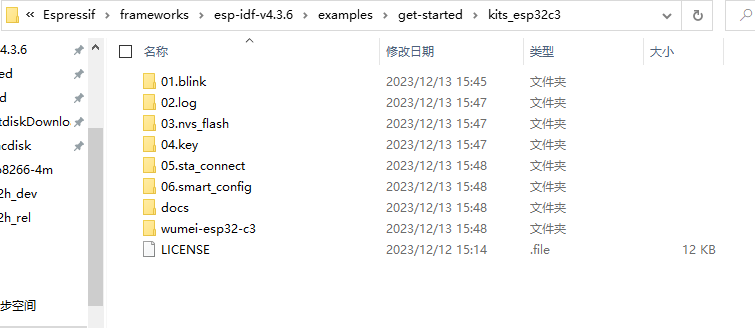
打开第一个并烧录:
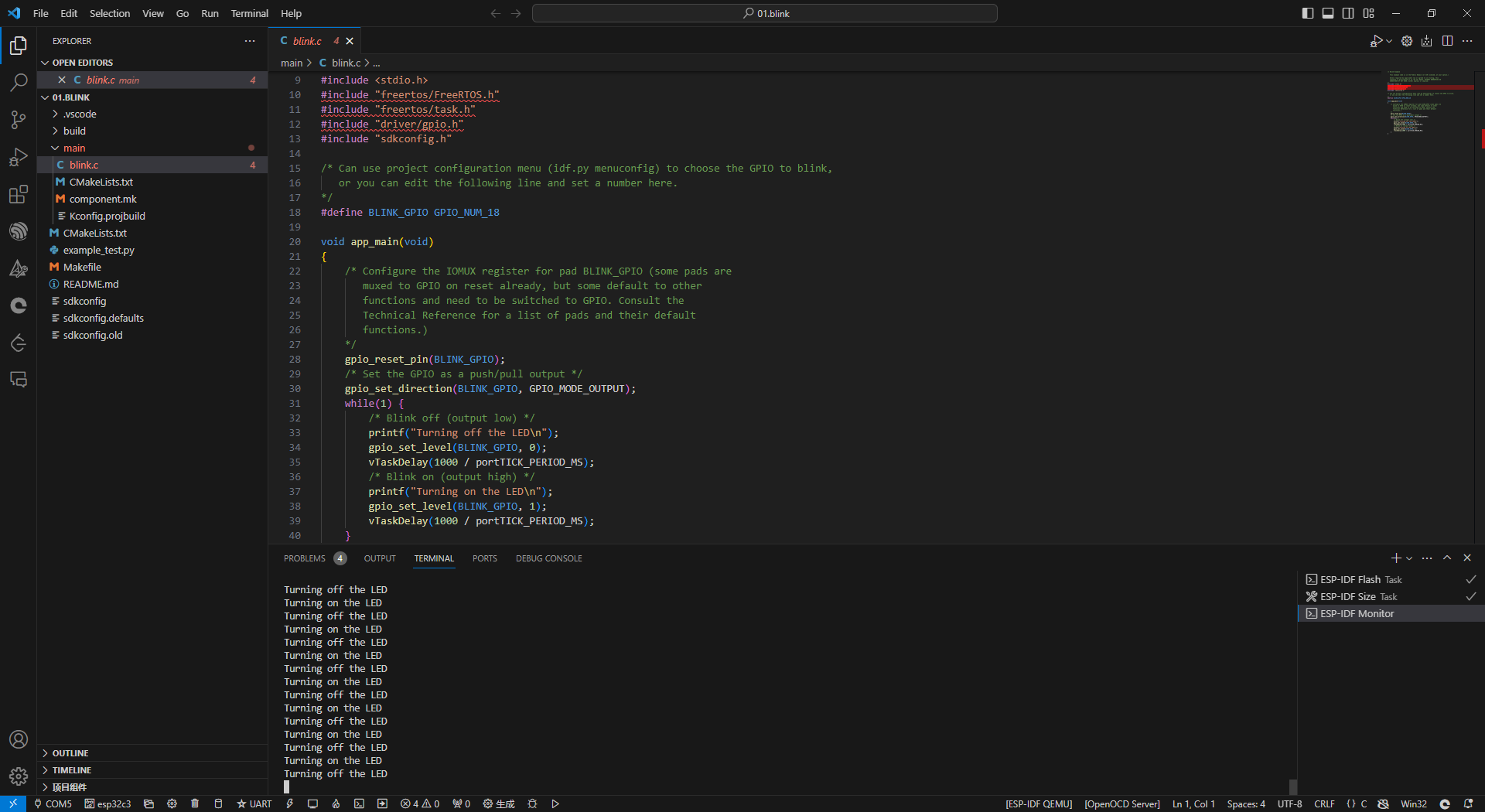
日志程序
ESP_LOGE(TAG, "Error hello world");
ESP_LOGW(TAG, "Warn hello world");
ESP_LOGI(TAG, "Info hello world");
ESP_LOGD(TAG, "debug hello world");
/*"verbose" 表示这是一个详细级别的日志信息,而 "hello world" 是输出的具体内容。*/
ESP_LOGV(TAG, "verbose hello world");
打印日志:
I (30) boot: ESP-IDF v5.1.1 2nd stage bootloader
I (30) boot: compile time Dec 13 2023 16:08:27
I (30) boot: chip revision: v0.3
I (33) boot.esp32c3: SPI Speed : 80MHz
I (38) boot.esp32c3: SPI Mode : DIO
I (43) boot.esp32c3: SPI Flash Size : 2MB
I (47) boot: Enabling RNG early entropy source...
I (53) boot: Partition Table:
I (56) boot: ## Label Usage Type ST Offset Length
I (64) boot: 0 nvs WiFi data 01 02 00009000 00006000
I (71) boot: 1 phy_init RF data 01 01 0000f000 00001000
I (79) boot: 2 factory factory app 00 00 00010000 00100000
I (86) boot: End of partition table
I (90) esp_image: segment 0: paddr=00010020 vaddr=3c020020 size=08888h ( 34952) map
I (104) esp_image: segment 1: paddr=000188b0 vaddr=3fc8a600 size=01148h ( 4424) load
I (108) esp_image: segment 2: paddr=00019a00 vaddr=40380000 size=06618h ( 26136) load
I (120) esp_image: segment 3: paddr=00020020 vaddr=42000020 size=16248h ( 90696) map
I (138) esp_image: segment 4: paddr=00036270 vaddr=40386618 size=03f58h ( 16216) load
I (145) boot: Loaded app from partition at offset 0x10000
I (145) boot: Disabling RNG early entropy source...
I (159) cpu_start: Unicore app
I (159) cpu_start: Pro cpu up.
I (167) cpu_start: Pro cpu start user code
I (167) cpu_start: cpu freq: 160000000 Hz
I (167) cpu_start: Application information:
I (170) cpu_start: Project name: 02.log
I (175) cpu_start: App version: 121a3b7-dirty
I (181) cpu_start: Compile time: Dec 13 2023 16:08:05
I (187) cpu_start: ELF file SHA256: 5109e909a782d778...
I (193) cpu_start: ESP-IDF: v5.1.1
I (198) cpu_start: Min chip rev: v0.3
I (202) cpu_start: Max chip rev: v0.99
I (207) cpu_start: Chip rev: v0.3
I (212) heap_init: Initializing. RAM available for dynamic allocation:
I (219) heap_init: At 3FC8C590 len 00050180 (320 KiB): DRAM
I (225) heap_init: At 3FCDC710 len 00002950 (10 KiB): STACK/DRAM
I (232) heap_init: At 50000010 len 00001FD8 (7 KiB): RTCRAM
I (239) spi_flash: detected chip: generic
I (243) spi_flash: flash io: dio
W (247) spi_flash: Detected size(4096k) larger than the size in the binary image header(2048k). Using the size in the binary image header.
I (260) sleep: Configure to isolate all GPIO pins in sleep state
I (267) sleep: Enable automatic switching of GPIO sleep configuration
I (274) app_start: Starting scheduler on CPU0
I (279) main_task: Started on CPU0
I (279) main_task: Calling app_main()
E (279) user_main: Error hello world
W (289) user_main: Warn hello world
I (289) user_main: Info hello world
只打印了如下三种信息【默认info级别】:
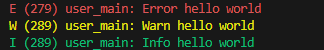
设置打印级别【对应命令: idf.py menuconfig】
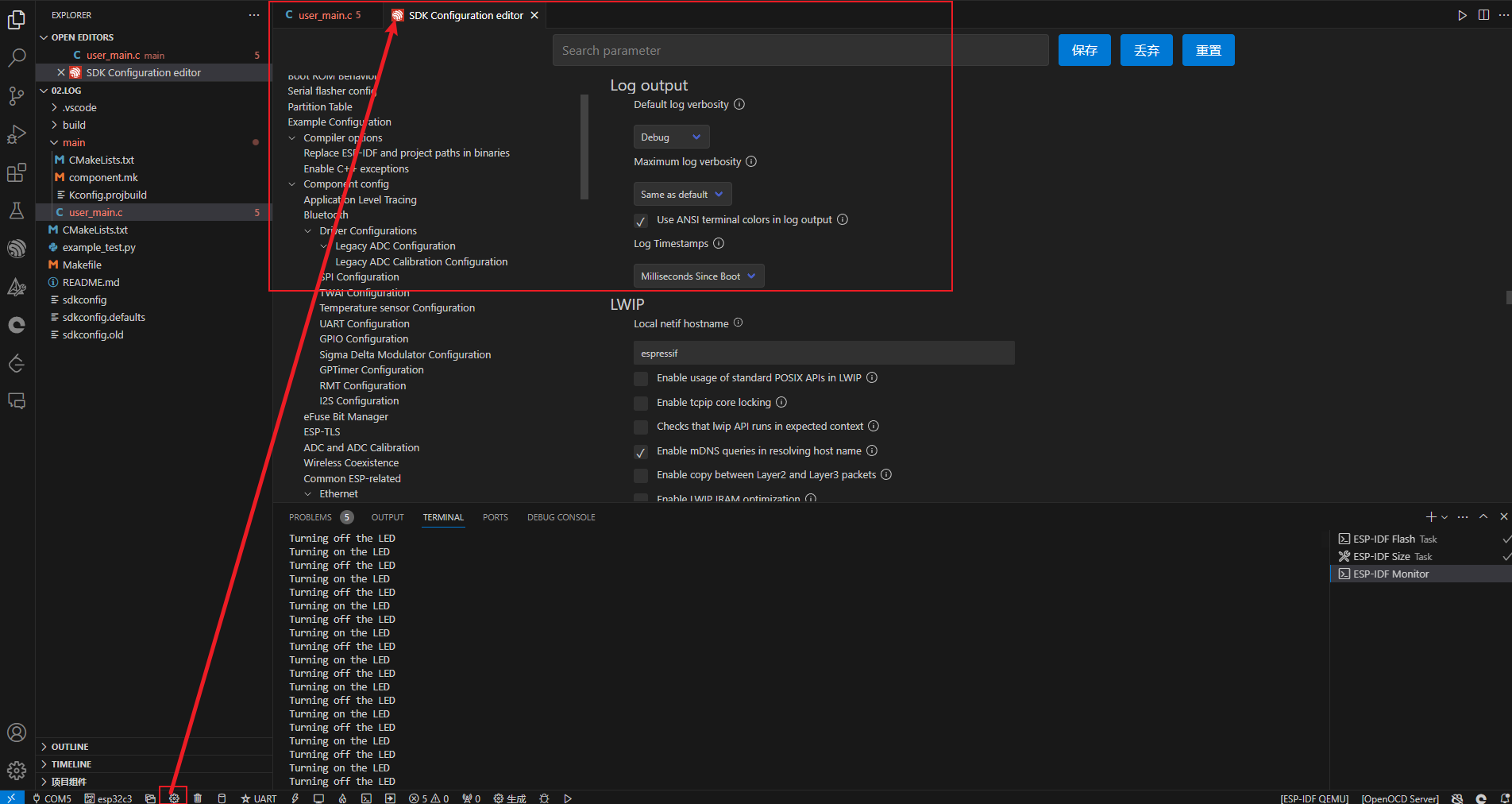
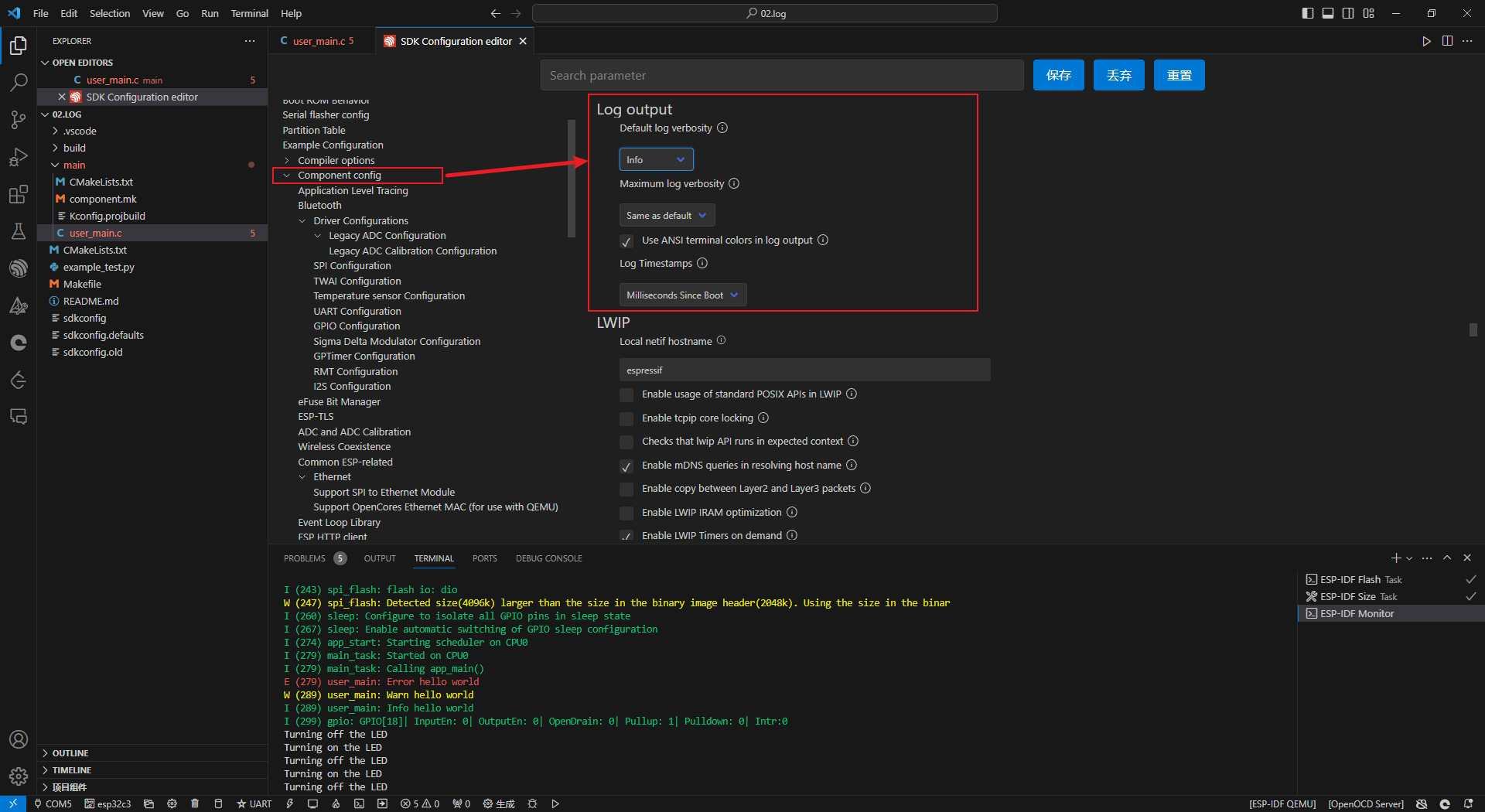
打印消息:【增加到Debug日志级别!】
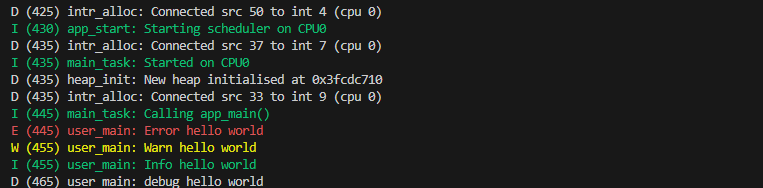
I (30) boot: ESP-IDF v5.1.1 2nd stage bootloader
I (30) boot: compile time Dec 13 2023 16:24:23
I (30) boot: chip revision: v0.3
I (33) boot.esp32c3: SPI Speed : 80MHz
I (38) boot.esp32c3: SPI Mode : DIO
I (43) boot.esp32c3: SPI Flash Size : 2MB
I (47) boot: Enabling RNG early entropy source...
I (53) boot: Partition Table:
I (56) boot: ## Label Usage Type ST Offset Length
I (64) boot: 0 nvs WiFi data 01 02 00009000 00006000
I (71) boot: 1 phy_init RF data 01 01 0000f000 00001000
I (79) boot: 2 factory factory app 00 00 00010000 00100000
I (86) boot: End of partition table
I (90) esp_image: segment 0: paddr=00010020 vaddr=3c020020 size=08bc0h ( 35776) map
I (104) esp_image: segment 1: paddr=00018be8 vaddr=3fc8a600 size=011ach ( 4524) load
I (108) esp_image: segment 2: paddr=00019d9c vaddr=40380000 size=0627ch ( 25212) load
I (120) esp_image: segment 3: paddr=00020020 vaddr=42000020 size=16544h ( 91460) map
I (139) esp_image: segment 4: paddr=0003656c vaddr=4038627c size=04360h ( 17248) load
I (145) boot: Loaded app from partition at offset 0x10000
I (145) boot: Disabling RNG early entropy source...
I (159) cpu_start: Unicore app
I (159) cpu_start: Pro cpu up.
D (167) clk: RTC_SLOW_CLK calibration value: 3785818
I (172) cpu_start: Pro cpu start user code
I (172) cpu_start: cpu freq: 160000000 Hz
I (173) cpu_start: Application information:
I (176) cpu_start: Project name: 02.log
I (180) cpu_start: App version: 121a3b7-dirty
I (186) cpu_start: Compile time: Dec 13 2023 16:24:15
I (192) cpu_start: ELF file SHA256: c431a78d1bb8b7af...
I (198) cpu_start: ESP-IDF: v5.1.1
I (203) cpu_start: Min chip rev: v0.3
I (207) cpu_start: Max chip rev: v0.99
I (212) cpu_start: Chip rev: v0.3
D (217) memory_layout: Checking 5 reserved memory ranges:
D (222) memory_layout: Reserved memory range 0x3fc80000 - 0x3fc8a600
D (229) memory_layout: Reserved memory range 0x3fc8a600 - 0x3fc8c5f0
D (235) memory_layout: Reserved memory range 0x3fcdf060 - 0x3fce0000
D (242) memory_layout: Reserved memory range 0x50000000 - 0x50000010
D (248) memory_layout: Reserved memory range 0x50001fe8 - 0x50002000
D (255) memory_layout: Building list of available memory regions:
D (261) memory_layout: Available memory region 0x3fc8c5f0 - 0x3fca0000
D (267) memory_layout: Available memory region 0x3fca0000 - 0x3fcc0000
D (274) memory_layout: Available memory region 0x3fcc0000 - 0x3fcdc710
D (281) memory_layout: Available memory region 0x3fcdc710 - 0x3fcdf060
D (287) memory_layout: Available memory region 0x50000010 - 0x50001fe8
I (294) heap_init: Initializing. RAM available for dynamic allocation:
D (301) heap_init: New heap initialised at 0x3fc8c5f0
I (306) heap_init: At 3FC8C5F0 len 00050120 (320 KiB): DRAM
I (312) heap_init: At 3FCDC710 len 00002950 (10 KiB): STACK/DRAM
D (319) heap_init: New heap initialised at 0x50000010
I (324) heap_init: At 50000010 len 00001FD8 (7 KiB): RTCRAM
D (331) intr_alloc: Connected src 27 to int 2 (cpu 0)
D (336) spi_flash: trying chip: issi
D (339) spi_flash: trying chip: gd
D (343) spi_flash: trying chip: mxic
D (346) spi_flash: trying chip: winbond
D (350) spi_flash: trying chip: boya
D (354) spi_flash: trying chip: th
D (357) spi_flash: trying chip: generic
I (361) spi_flash: detected chip: generic
I (366) spi_flash: flash io: dio
W (370) spi_flash: Detected size(4096k) larger than the size in the binary image header(2048k). Using the size in the binary image header.
D (383) cpu_start: calling init function: 0x4200002a
0x4200002a: esp_init_app_elf_sha256 at F:/esp/esp-idf/components/esp_app_format/esp_app_desc.c:69
D (388) cpu_start: calling init function: 0x42004f12 on core: 0
0x42004f12: __esp_system_init_fn_esp_timer_startup_init at F:/esp/esp-idf/components/esp_timer/src/esp_timer.c:575
D (394) intr_alloc: Connected src 39 to int 3 (cpu 0)
D (399) cpu_start: calling init function: 0x42002e32 on core: 0
0x42002e32: __esp_system_init_fn_esp_sleep_startup_init at F:/esp/esp-idf/components/esp_hw_support/sleep_gpio.c:190
I (405) sleep: Configure to isolate all GPIO pins in sleep state
I (412) sleep: Enable automatic switching of GPIO sleep configuration
D (419) cpu_start: calling init function: 0x42001056 on core: 0
0x42001056: __esp_system_init_fn_init_components0 at F:/esp/esp-idf/components/esp_system/startup.c:486
D (425) intr_alloc: Connected src 50 to int 4 (cpu 0)
I (430) app_start: Starting scheduler on CPU0
D (435) intr_alloc: Connected src 37 to int 7 (cpu 0)
I (435) main_task: Started on CPU0
D (435) heap_init: New heap initialised at 0x3fcdc710
D (435) intr_alloc: Connected src 33 to int 9 (cpu 0)
I (445) main_task: Calling app_main()
E (445) user_main: Error hello world
W (455) user_main: Warn hello world
I (455) user_main: Info hello world
D (465) user_main: debug hello world
I (465) gpio: GPIO[18]| InputEn: 0| OutputEn: 0| OpenDrain: 0| Pullup: 1| Pulldown: 0| Intr:0
非易失性存储 【存储WIFI相关信息】
API文档:非易失性存储库 - ESP32-C3 - — ESP-IDF 编程指南 release-v4.3 文档 (espressif.com)
非易失性存储 (NVS) 库主要用于在 flash 中存储键值格式的数据。
更改项目名称注意事项:
1,example_test.py
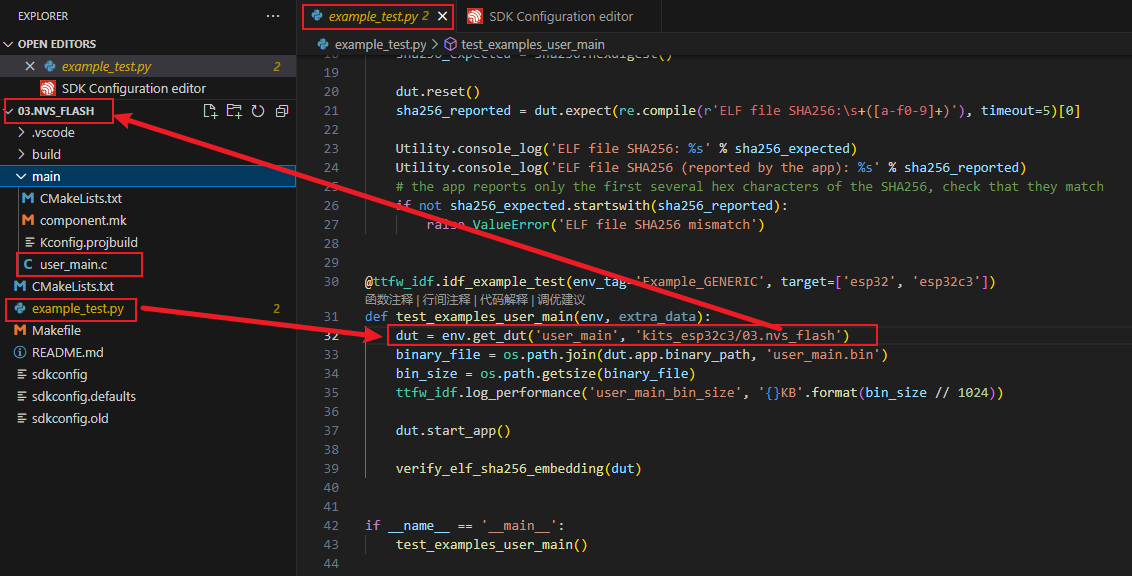
2, CMakeList.txt
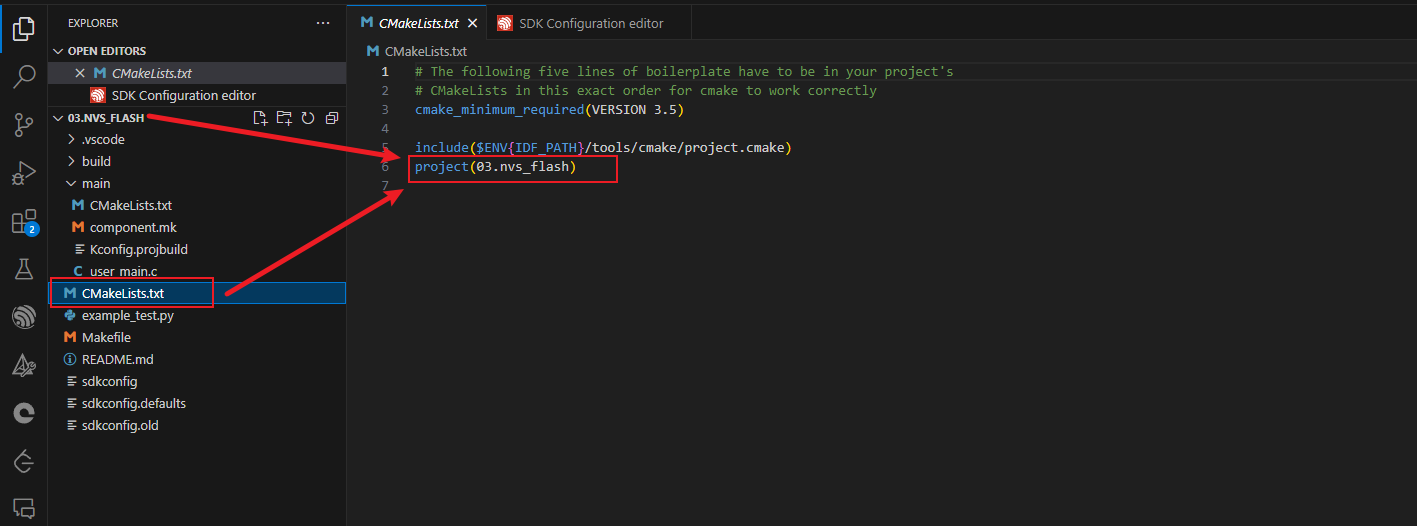
3,添加头文件:
#include "nvs_flash.h"
#include "nvs.h"
4, NVS基本操作
// Initialize NVS
esp_err_t err = nvs_flash_init();
if (err == ESP_ERR_NVS_NO_FREE_PAGES || err == ESP_ERR_NVS_NEW_VERSION_FOUND) {
// NVS partition was truncated and needs to be erased
// Retry nvs_flash_init
ESP_ERROR_CHECK(nvs_flash_erase());
err = nvs_flash_init();
}
ESP_ERROR_CHECK( err );
// open namespace
err = nvs_open("wifi_config", NVS_READWRITE, &my_handle);
if (ESP_OK != err)
{
printf("open nvs namespace(wifi_config) error\r\n");
}else
{
err = nvs_get_str(my_handle, "ssid", data_out, &data_len );
switch (err) {
case ESP_OK:
printf("Done\n");
printf("########### get ssid success(%d) %s\r\n", data_len, data_out);
break;
case ESP_ERR_NVS_NOT_FOUND:
printf("The value is not initialized yet!\n");
break;
default :
printf("Error (%s) reading!\n", esp_err_to_name(err));
}
}
// write/read nvs_flash
err = nvs_set_str(my_handle, "ssid", "brown123456");
if (err == ESP_OK)
{
printf("write nvs_value success\r\n");
}
err = nvs_commit(my_handle);
if (err != ESP_OK)
{
printf("nvs commit error\r\n");
}
// close namespace
nvs_close(my_handle);
长按按键Key
引入button组件:
usermain.c:
#include “drv_include.h”
// init iot_button
button_start();
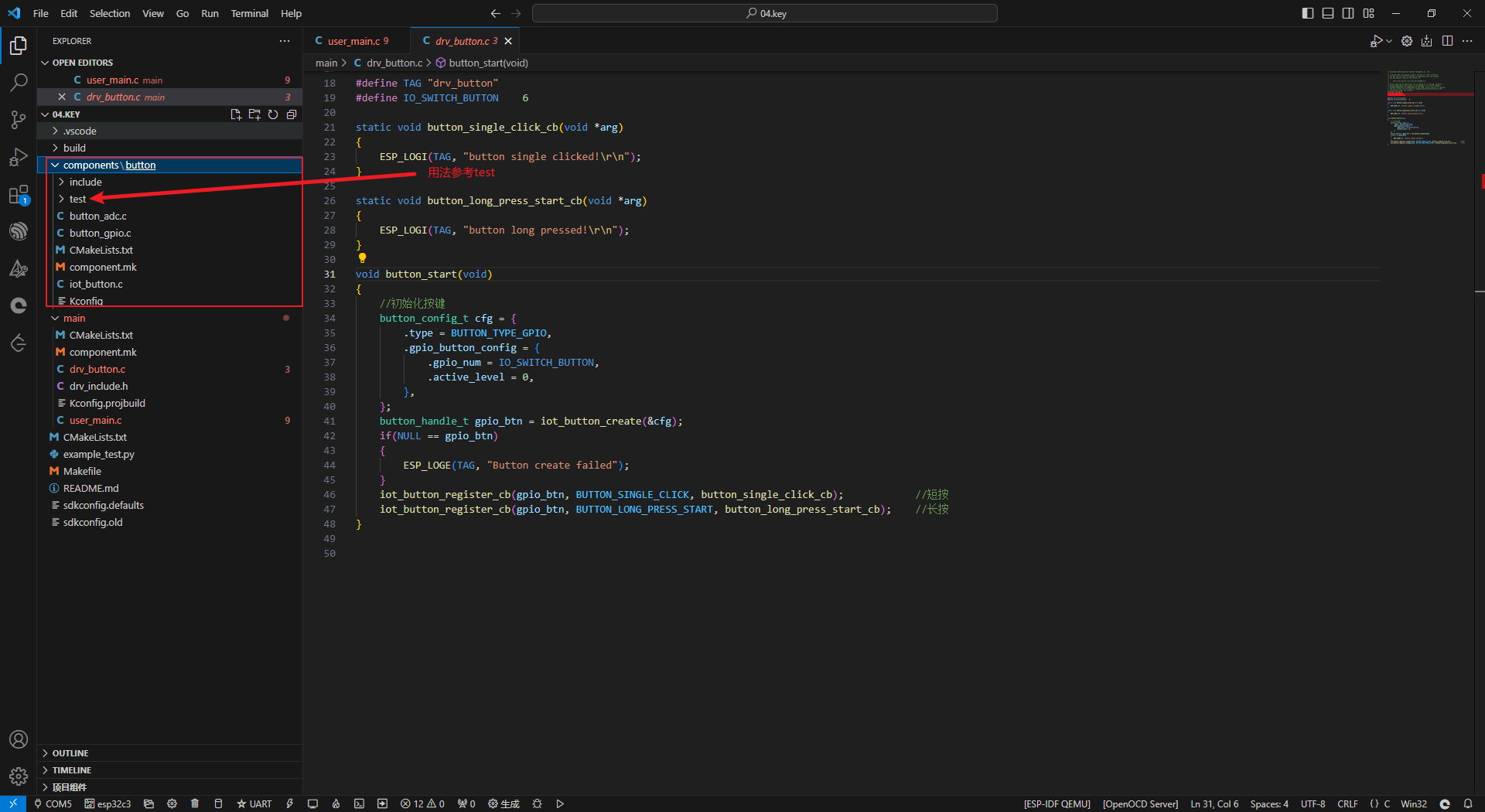
drv_Button.c
// Copyright 2020 Espressif Systems (Shanghai) Co. Ltd.
//
// Licensed under the Apache License, Version 2.0 (the "License");
// you may not use this file except in compliance with the License.
// You may obtain a copy of the License at
//
// http://www.apache.org/licenses/LICENSE-2.0
//
// Unless required by applicable law or agreed to in writing, software
// distributed under the License is distributed on an "AS IS" BASIS,
// WITHOUT WARRANTIES OR CONDITIONS OF ANY KIND, either express or implied.
// See the License for the specific language governing permissions and
// limitations under the License.
#include <string.h>
#include "esp_log.h"
#include "iot_button.h"
#define TAG "drv_button"
#define IO_SWITCH_BUTTON 6
// 只打印日志即可,暂时不实现功能
static void button_single_click_cb(void *arg)
{
ESP_LOGI(TAG, "button single clicked!\r\n");
}
static void button_long_press_start_cb(void *arg)
{
ESP_LOGI(TAG, "button long pressed!\r\n");
}
void button_start(void)
{
//初始化按键
button_config_t cfg = {
.type = BUTTON_TYPE_GPIO,
.gpio_button_config = {
.gpio_num = IO_SWITCH_BUTTON,
.active_level = 0,
},
};
button_handle_t gpio_btn = iot_button_create(&cfg);
if(NULL == gpio_btn)
{
ESP_LOGE(TAG, "Button create failed");
}
iot_button_register_cb(gpio_btn, BUTTON_SINGLE_CLICK, button_single_click_cb); //短按
iot_button_register_cb(gpio_btn, BUTTON_LONG_PRESS_START, button_long_press_start_cb); //长按
}
ESP32C3连接IOT-物美平台
1,打开工程【将文件夹拖动到VSCode图标上可快速打开!】
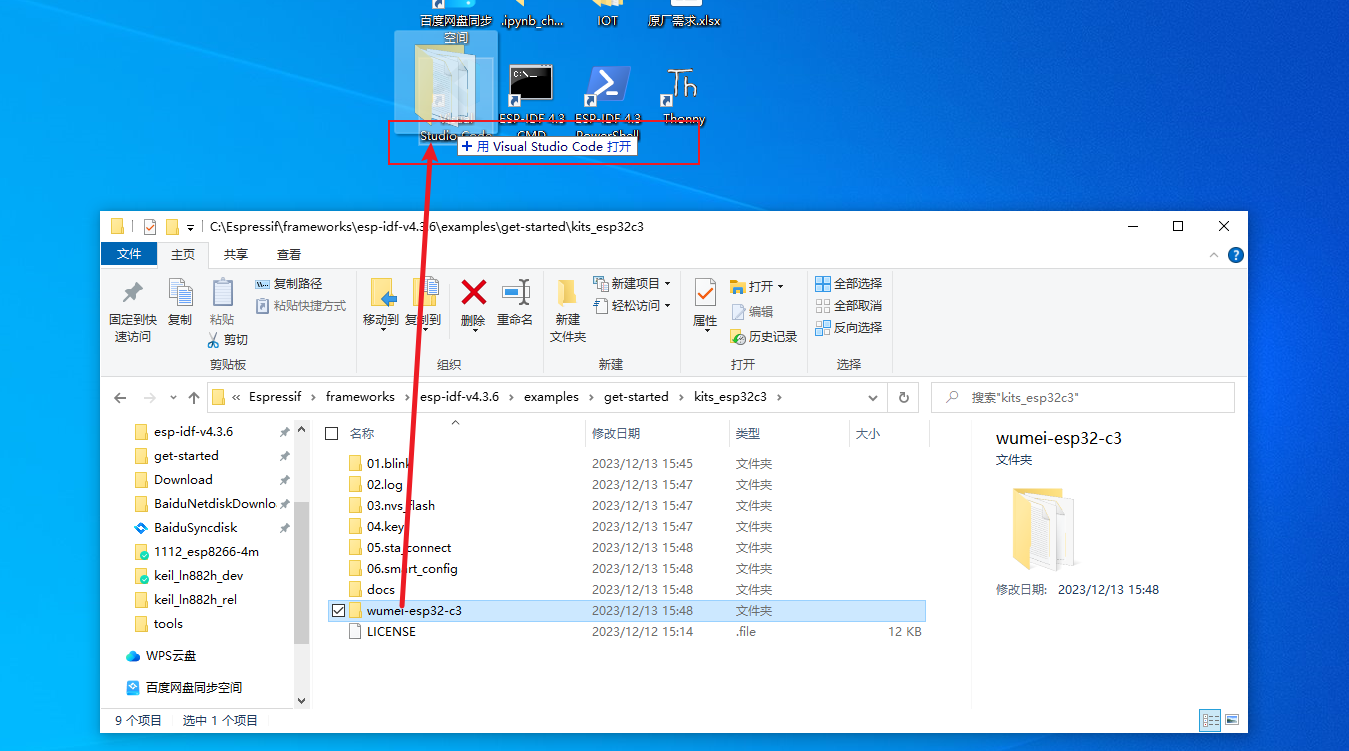
转载请注明来源,欢迎对文章中的引用来源进行考证,欢迎指出任何有错误或不够清晰的表达。可以在下面评论区评论,也可以邮件至 jungle8884@163.com

