搭建DL
1、运行容器:portainer
docker run -d -p 80:9000 --restart=always -v /var/run/docker.sock:/var/run/docker.sock --privileged=true --name portainer portainer/portainer
2、运行容器:pytorch-jungle
docker run -p 9090:9090 --rm -it --name=pytorch-jungle --runtime=nvidia --shm-size 64G -v /home/vr/deep-learning-for-image-processing:/home/vr/deep-learning-for-image-processing 5ffed6c83695
测试DL
训练vgg-16
# use gpu to train vgg16
$ python train.py -net vgg16 -gpu
测试vgg-16
python test.py -net vgg16 -weights checkpoint/vgg16/Thursday_06_May_2021_05h_56m_01s/vgg16-200-regular.pth
遇到的问题
RuntimeError: DataLoader worker (pid XXX) is killed by signal: Bus error (给运行中的容器修改共享内存)
解决办法:https://blog.csdn.net/u014090429/article/details/108199059
如何预防:docker run的时候加参数–shm-size=32212254720(32G=32*1024^3)
部署服务
① 生成 .mar 文件
torch-model-archiver --model-name resnet50 --version 1.0 --model-file /home/vr/jungle_data/model.py --serialized-file /home/vr/jungle_data/resNet50.pth --extra-files /home/vr/jungle_data/index_to_name.json --handler /home/vr/jungle_data/model_handler.py --export-path model-store
② 启动 torchserve
-v 主机目录:容器目录
docker run --rm -it --gpus all -p 8080:8080 -p 8081:8081 --name mar-gpu -v $(pwd)/model-store:/home/model-server/model-store torchserve/torchserve:latest-gpu
③ 进入容器
docker exec -it mar-gpu /bin/bash
④ 停止 torchserve
torchserve --stop
⑤ 开启预测服务
torchserve --start --model-store model-store --models resnet50=resnet50.mar --no-config-snapshots
本地测试:先进入本机目录(包括对应的预测图片)
~/jungle_data ▓▒░ curl -X POST http://192.168.94.112:8080/predictions/resnet50 -T 1.jpg
{
"label": "Industrial_robot",
"index": 0
}%
需要修改的 handler 文件
import logging
import torch
import torch.nn.functional as F
import io
from PIL import Image
from torchvision import transforms
import abc
import os
import importlib.util
import time
from ts.utils.util import list_classes_from_module, load_label_mapping
from torch import nn
logger = logging.getLogger(__name__)
class model_handler(abc.ABC):
def __init__(self, *args, **kwargs):
self.model = None
self.mapping = None
self.device = None
self.initialized = False
self.context = None
self.manifest = None
self.map_location = None
# 定义预处理
self.transform = transforms.Compose(
[transforms.Resize(256),
transforms.CenterCrop(224),
transforms.ToTensor(),
transforms.Normalize([0.485, 0.456, 0.406], [0.229, 0.224, 0.225])])
# 需要根据自己的训练和预测文件修改
def initialize(self, context):
"""
初始化模型:在模型加载期间调用
:参数context: 包含模型服务系统的信息.
"""
properties = context.system_properties
self.map_location = "cuda" if torch.cuda.is_available() and properties.get("gpu_id") is not None else "cpu"
self.device = torch.device(
self.map_location + ":" + str(properties.get("gpu_id"))
if torch.cuda.is_available() and properties.get("gpu_id") is not None
else self.map_location
)
self.manifest = context.manifest
model_dir = properties.get("model_dir")
model_pt_path = None
if "serializedFile" in self.manifest["model"]:
serialized_file = self.manifest["model"]["serializedFile"]
model_pt_path = os.path.join(model_dir, serialized_file)
# model def file
model_file = self.manifest["model"].get("modelFile", "")
if model_file:
logger.debug("Loading eager model")
module = importlib.import_module(model_file.split(".")[0])
model_class_definitions = list_classes_from_module(module)
model_class = model_class_definitions[0]
model = model_class()
# 根据类别数量修改,此时我们的类别为6
num_ftrs = model.fc.in_features
model.fc = nn.Linear(num_ftrs, 6)
# 非并行训练模型
self.model = model
self.model.cuda()
# 并行训练模型
# self.model = nn.DataParallel(model)
# self.model.cuda()
state_dict = torch.load(model_pt_path)
self.model.load_state_dict(state_dict)
self.model.to(self.device)
else:
logger.debug("Loading torchscript model")
if not os.path.isfile(model_pt_path):
raise RuntimeError("Missing the model.pt file")
self.model = self._load_torchscript_model(model_pt_path)
self.model.eval()
logger.debug('Model file %s loaded successfully', model_pt_path)
# Load class mapping for classifiers
# 读取index_to_name的json文件
mapping_file_path = os.path.join(model_dir, "index_to_name.json")
self.mapping = load_label_mapping(mapping_file_path)
self.initialized = True
def preprocess_one_image(self, req):
# 预处理一张图片
image = req.get("data")
if image is None:
image = req.get("body")
image = Image.open(io.BytesIO(image))
image = self.transform(image).float()
image = image.unsqueeze_(0)
return image
def preprocess(self, requests):
"""
预处理一批图片
"""
images = [self.preprocess_one_image(req) for req in requests]
images = torch.cat(images)
return images.cuda()
def inference(self, x):
"""
推理方法
输出预测结果index
"""
# Do some inference call to engine here and return output
outs = self.model(x)
probs = F.softmax(outs, dim=1)
preds = torch.argmax(probs, dim=1)
return preds
def postprocess(self, preds):
"""
返回推理结果
:输出:推理结果的列表
"""
# Take output from network and post-process to desired format
res = []
preds = preds.cpu().tolist()
# {'0': 'neutral', '1': 'porn', '2': 'sexy'}
# print(self.mapping)
for pred in preds:
label = self.mapping[str(pred)]
res.append({'label': label, 'index': pred})
return res
def handle(self, data, context):
if not self.initialized:
self.initialize(context)
if data is None:
return None
data = self.preprocess(data)
data = self.inference(data)
data = self.postprocess(data)
return data
数据可视化
tensorboard
docker run -p 9090:9090 -it --name=pytorch-jungle --runtime=nvidia -v /home/vr/deep-learning-for-image-processing:/home/vr/deep-learning-for-image-processing 5ffed6c83695
pip install tensorboard
pip install matplotlib
在容器内训练:
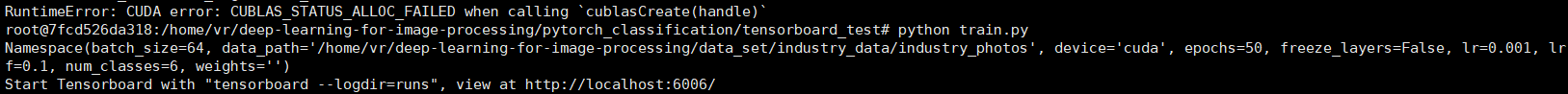
展示训练过程
# cd /home/vr/deep-learning-for-image-processing/pytorch_classification/tensorboard_test/runs
tensorboard --logdir=./
# 只显示前50张图片
# tensorboard --logdir=./ --samples_per_plugin=images=50
转载请注明来源,欢迎对文章中的引用来源进行考证,欢迎指出任何有错误或不够清晰的表达。可以在下面评论区评论,也可以邮件至 jungle8884@163.com

